Тетрис нарийвчлалын тоглоомын анхны хувилбарыг 1984 онд Советын Холбооны Энгийн Байгууламж, Алексей Пажитнов гэх ухаантай хамтран гаргасан. Уг тоглоомыг компьютер дээр тоглож болдог байсан бөгөөд, бүх аппаратуудад, операцион систем дээр суурьлуулагдаж, хэрэглэгчидийн анхан шатны дэмжлэгт тулгуурласан.
Тетрис нь хэдэн шошгоос тоглоход бэлэн тайван болохгүй зургуудыг тэгээгч нь зарлаж, олон баганаас бүрдэх хүчтэй нэг шошгоор хэрэглэгчид тэдгээр зургуудыг зайлшгүйгээр байрлуулдаг. Зургууд дарааллаж байрлуулалт хийгдэхэд, хэрэв зургуудыг зайлшгүйгээр байрлуулах боломжгүй болсон, уг баганы доод талын бөмбөгийг хамгийн доод дарааллаар тэмдэглэж өгч, тэмдгүүдээр илэрхийлэгдсэн.
Тоглогчид ажилтай үйл ажиллагаагаар зургуудыг бага багаар бариж, тэдгээрийг зүүн эсвэл баруун тийш гүйлгээх боломжтой. Зургууд байрлалыг шулуунаар шилжүүлж, буланд байрлуулах боломжтой бөгөөд, хэрэв зургуудыг бүгдээр нь олон доод дээр дуусталдах боломжгүй болсон, тоглогчид түүнийг буцаж байрлуулж болно.
Тетрисийн үйл ажиллагаагаар тоглогчид оноо авч, үргэлжлээ хэрэглээний чиглэлийг баримтлан байрлуулснаар оноог нэмэгдүүлж болно. Тоглогчид ихэвчлэн хэрэглээний дээд бүлэгт танилцагч гэж үзэгдэнэ.
Тэдгээр нь зарим анхан шатны байгууллагуудад уг тоглоомыг оролцуулахад хэрэглэдэг, түүнийг өөрийн аппарат, смартфон, компьютер дээр байршуулах эрхтэй компаниуд, татаж авч болох хэмжээнд тоглож болдог. Түүнийг сонирхсон шаардлагатай гар утасны аппаратууд, таблет, игрэн тоглоомын консол зэрэг утаснуудад байршуулж болох боломжтой.
Тетрис тоглоомын формат нь үндсэндээ нэгэн зургууд барилга, танхимыг бүгдээрээ хийж, олон хүн хамтдаа тоглох, харьцангуй байж болно. Үүнийг ашиглан бага багаар тэдгээрийг хамтдаа тоглож, тэдгээрийг хамгийн их оноотой тоглож болно.
Тетрис нь халдлагатай, дотоод шийдэлтэй, бэлэн зургуудыг ойлгож, хэрэглэгчдэд тохиромжтой, байгалийн хугацаанд бий болсон нарийвчлалын тоглоом юм. Түүний ойлголт, зэрэгцээ дэлхийн олон тоглоом хөгжүүлэгчид нь хөгжүүлж, тоглоомын ажлыг үргэлжлүүлж байна.
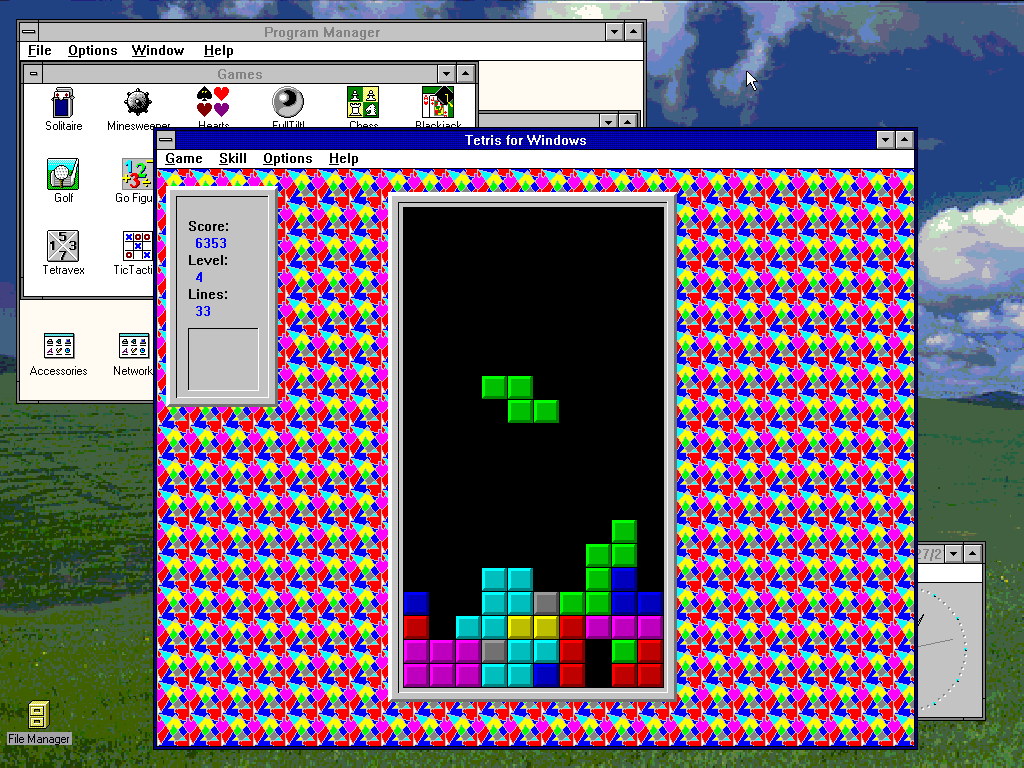
small basic code
GraphicsWindow.KeyDown = HandleKey
GraphicsWindow.BackgroundColor = GraphicsWindow.GetColorFromRGB( 253, 252, 251 )
While “True”
BOXES = 4 ‘ number of boxes per piece
BWIDTH = 25 ‘ box width in pixels
XOFFSET = 40 ‘ Screen X offset in pixels of where the board starts
YOFFSET = 40 ‘ Screen Y offset in pixels of where the board starts
CWIDTH = 10 ‘ Canvas Width, in number of boxes
CHEIGHT = 20 ‘ Canvas Height, in number of boxes.
STARTDELAY = 800
ENDDELAY = 175
PREVIEW_xpos = 13
PREVIEW_ypos = 2
GraphicsWindow.Clear()
GraphicsWindow.Title = “Small Basic Tetris”
GraphicsWindow.Height = 580
GraphicsWindow.Width = 700
GraphicsWindow.Show()
SetupTemplates()
SetupCanvas()
MainLoop()
GraphicsWindow.ShowMessage( “Game Over”, “Small Basic Tetris” )
EndWhile
Sub MainLoop
template = Text.Append(“template”, Math.GetRandomNumber(7))
CreatePiece() ‘ in: template ret: h
nextPiece = h
end = 0
sessionDelay = STARTDELAY
While end = 0
If sessionDelay > ENDDELAY Then
sessionDelay = sessionDelay – 1
EndIf
delay = sessionDelay
thisPiece = nextPiece
template = Text.Append(“template”, Math.GetRandomNumber(7))
CreatePiece() ‘ in: template ret: h
nextPiece = h
DrawPreviewPiece()
h = thisPiece
ypos = 0
done = 0
xpos = 3 ‘ always drop from column 3
CheckStop() ‘ in: ypos, xpos, h ret: done
If done = 1 Then
ypos = ypos – 1
MovePiece() ‘in: ypos, xpos, h
end = 1
EndIf
yposdelta = 0
While done = 0 Or yposdelta > 0
MovePiece() ‘in: ypos, xpos, h
‘ Delay, but break if the delay get set to 0 if the piece gets dropped
delayIndex = delay
While delayIndex > 0 And delay > 0
Program.Delay(10)
delayIndex = delayIndex – 10
EndWhile
If yposdelta > 0 Then
yposdelta = yposdelta – 1 ‘ used to create freespin, when the piece is rotated
Else
ypos = ypos + 1 ‘ otherwise, move the piece down.
EndIf
‘ Check if the piece should stop.
CheckStop() ‘ in: ypos, xpos, h ret: done
EndWhile
EndWhile
EndSub
Sub HandleKey
‘ Stop game
If GraphicsWindow.LastKey = “Escape” Then
Program.End()
EndIf
‘ Move piece left
If GraphicsWindow.LastKey = “Left” Then
moveDirection = -1
ValidateMove() ‘ in: ypos, xpos, h, moveDirection ret: invalidMove = 1 or -1 or 2 if move is invalid, otherwise 0
If invalidMove = 0 Then
xpos = xpos + moveDirection
EndIf
MovePiece() ‘in: ypos, xpos, h
EndIf
‘ Move piece right
If GraphicsWindow.LastKey = “Right” Then
moveDirection = 1
ValidateMove() ‘ in: ypos, xpos, h, moveDirection ret: invalidMove = 1 or -1 or 2 if move is invalid, otherwise 0
If invalidMove = 0 Then
xpos = xpos + moveDirection
EndIf
MovePiece() ‘in: ypos, xpos, h
EndIf
‘ Move piece down
If GraphicsWindow.LastKey = “Down” or GraphicsWindow.LastKey = “Space” Then
delay = 0
EndIf
‘ Rotate piece
If GraphicsWindow.LastKey = “Up” Then
basetemplate = Array.GetValue(h, -1) ‘ Array.GetValue(h, -1) = the template name
template = “temptemplate”
rotation = “CW”
CopyPiece() ‘in basetemplate, template, rotation
Array.SetValue(h, -1, template) ‘ Array.GetValue(h, -1) = the template name
moveDirection = 0
ValidateMove() ‘ in: ypos, xpos, h, moveDirection ret: invalidMove = 1 or -1 or 2 if move is invalid, otherwise 0
‘ See if it can be moved so that it will rotate.
xposbk = xpos
yposdelta = 0
While yposdelta = 0 And Math.Abs(xposbk – xpos) < 3 ‘ move up to 3 times only
‘ if the rotation move worked, copy the temp to “rotatedtemplate” and use that from now on
If invalidMove = 0 Then
basetemplate = template
template = “rotatedtemplate”
Array.SetValue(h, -1, template) ‘ Array.GetValue(h, -1) = the template name
rotation = “COPY”
CopyPiece() ‘in basetemplate, template, rotation
yposdelta = 1 ‘ Don’t move down if we rotate
MovePiece() ‘in: ypos, xpos, h
ElseIf invalidMove = 2 Then
‘ Don’t support shifting piece when hitting another piece to the right or left.
xpos = 99 ‘ exit the loop
Else
‘ if the rotated piece can’t be placed, move it left or right and try again.
xpos = xpos – invalidMove
ValidateMove() ‘ in: ypos, xpos, h, moveDirection ret: invalidMove = 1 or -1 or 2 if move is invalid, otherwise 0
EndIf
EndWhile
If invalidMove <> 0 Then
xpos = xposbk
Array.SetValue(h, -1, basetemplate) ‘ Array.GetValue(h, -1) = the template name
template = “”
EndIf
EndIf
EndSub
Sub DrawPreviewPiece
xpos = PREVIEW_xpos
ypos = PREVIEW_ypos
h = nextPiece
XOFFSETBK = XOFFSET
YOFFSETBK = YOFFSET
XOFFSET = XOFFSET + Array.GetValue(Array.GetValue(h, -1), “pviewx”) ‘ Array.GetValue(h, -1) = the template name
YOFFSET = YOFFSET + Array.GetValue(Array.GetValue(h, -1), “pviewy”) ‘ Array.GetValue(h, -1) = the template name
MovePiece() ‘in: ypos, xpos, h
XOFFSET = XOFFSETBK
YOFFSET = YOFFSETBK
EndSub
‘ creates template that’s a rotated basetemplate
Sub CopyPiece ‘in basetemplate, template, rotation
L = Array.GetValue(basetemplate, “dim”)
If rotation = “CW” Then
For i = 0 to BOXES – 1 ‘ x’ = y y’ = L – 1 – x
v = Array.GetValue(basetemplate, i)
‘x = Math.Floor(v/10)
‘y = Math.Remainder(v, 10)
‘ new x and y
x = (Math.Remainder(v, 10))
y = (L – 1 – Math.Floor(v/10))
Array.SetValue(template, i, x * 10 + y)
EndFor
‘ Count-Cockwise is not currently used
ElseIf rotation = “CCW” Then
For i = 0 to BOXES – 1 ‘ x’ = L – 1 – y y’ = x
v = Array.GetValue(basetemplate, i)
‘x = Math.Floor(v/10)
‘y = Math.Remainder(v, 10)
‘ new x and y
x = (L – 1 – Math.Remainder(v, 10))
y = Math.Floor(v/10)
Array.SetValue(template, i, x * 10 + y)
EndFor
ElseIf rotation = “COPY” Then
For i = 0 to BOXES – 1
Array.SetValue(template, i, Array.GetValue(basetemplate, i))
EndFor
Else
GraphicsWindow.ShowMessage(“invalid parameter”, “Error”)
Program.End()
EndIf
‘ Copy the remain properties from basetemplate to template.
Array.SetValue(template, “color”, Array.GetValue(basetemplate, “color”))
Array.SetValue(template, “dim”, Array.GetValue(basetemplate, “dim”))
Array.SetValue(template, “pviewx”, Array.GetValue(basetemplate, “pviewx”))
Array.SetValue(template, “pviewy”, Array.GetValue(basetemplate, “pviewy”))
EndSub
Sub CreatePiece ‘ in: template ret: h
‘ Create a new handle, representing an arrayName, that will represent the piece
hcount = hcount + 1
h = Text.Append(“piece”, hcount)
Array.SetValue(h, -1, template) ‘ Array.GetValue(h, -1) = the template name
GraphicsWindow.PenWidth = 1
GraphicsWindow.PenColor = “Black”
GraphicsWindow.BrushColor = Array.GetValue(template, “color”)
For i = 0 to BOXES – 1
s = Shapes.AddRectangle(BWIDTH, BWIDTH)
Shapes.Move(s, -BWIDTH, -BWIDTH) ‘ move off screen
Array.SetValue(h, i, s)
EndFor
EndSub
Sub MovePiece ‘in: ypos, xpos, h. ypos/xpos is 0-19, representing the top/left box coordinate of the piece on the canvas. h returned by CreatePiece
For i = 0 to BOXES – 1
v = Array.GetValue(Array.GetValue(h, -1), i) ‘ Array.GetValue(h, -1) = the template name
x = Math.Floor(v/10)
y = Math.Remainder(v, 10)
‘ Array.GetValue(h, i) = box for piece h.
‘ xpos/ypos = are topleft of shape. x/y is the box offset within the shape.
Shapes.Move(Array.GetValue(h, i), XOFFSET + xpos * BWIDTH + x * BWIDTH, YOFFSET + ypos * BWIDTH + y * BWIDTH)
EndFor
EndSub
Sub ValidateMove ‘ in: ypos, xpos, h, moveDirection ret: invalidMove = 1 or -1 or 2 if move is invalid, otherwise 0
i = 0
invalidMove = 0
While i < BOXES
v = Array.GetValue(Array.GetValue(h, -1), i) ‘ Array.GetValue(h, -1) = the template name
‘x/y is the box offset within the shape.
x = Math.Floor(v/10)
y = Math.Remainder(v, 10)
If (x + xpos + moveDirection) < 0 Then
invalidMove = -1
i = BOXES ‘ force getting out of the loop
EndIf
If (x + xpos + moveDirection) >= CWIDTH Then
invalidMove = 1
i = BOXES ‘ force getting out of the loop
EndIf
If Array.GetValue(“c”, (x + xpos + moveDirection) + (y + ypos) * CWIDTH) <> “.” Then
invalidMove = 2
i = BOXES ‘ force getting out of the loop
EndIf
i = i + 1
EndWhile
EndSub
Sub CheckStop ‘ in: ypos, xpos, h ret: done
done = 0
i = 0
While i < BOXES
v = Array.GetValue(Array.GetValue(h, -1), i) ‘ Array.GetValue(h, -1) = the template name
‘x/y is the box offset within the shape.
x = Math.Floor(v/10)
y = Math.Remainder(v, 10)
If y + ypos > CHEIGHT Or Array.GetValue(“c”, (x + xpos) + (y + ypos) * CWIDTH) <> “.” Then
done = 1
i = BOXES ‘ force getting out of the loop
EndIf
i = i + 1
EndWhile
‘ If we need to stop the piece, move the box handles to the canvas
If done = 1 Then
For i = 0 to BOXES – 1
v = Array.GetValue(Array.GetValue(h, -1), i) ‘ Array.GetValue(h, -1) = the template name
‘x = Math.Floor(v/10)
‘y = Math.Remainder(v, 10)
Array.SetValue(“c”, (Math.Floor(v/10) + xpos) + (Math.Remainder(v, 10) + ypos – 1) * CWIDTH, Array.GetValue(h, i))
EndFor
‘ 1 points for every piece successfully dropped
score = score + 1
PrintScore()
‘ Delete clared lines
DeleteLines()
EndIf
EndSub
Sub DeleteLines
linesCleared = 0
‘ Iterate over each row, starting from the bottom
For y = CHEIGHT – 1 to 0 Step -1
‘ Check to see if the whole row is filled
x = CWIDTH
While x = CWIDTH
x = 0
While x < CWIDTH
piece = Array.GetValue(“c”, x + y * CWIDTH)
If piece = “.” then
x = CWIDTH
EndIf
x = x + 1
EndWhile
‘ if non of them were empty (i.e “.”), then remove the line.
If x = CWIDTH Then
‘ Delete the line
For x1 = 0 to CWIDTH – 1
Shapes.Remove(Array.GetValue(“c”, x1 + y * CWIDTH))
EndFor
linesCleared = linesCleared + 1
‘ Move everything else down one.
For y1 = y To 1 Step -1
For x1 = 0 to CWIDTH – 1
piece = Array.GetValue(“c”, x1 + (y1 – 1) * CWIDTH)
Array.SetValue(“c”, x1 + y1 * CWIDTH, piece)
Shapes.Move(piece, Shapes.GetLeft(piece), Shapes.GetTop(piece) + BWIDTH)
EndFor
EndFor
EndIf
EndWhile
EndFor
If linesCleared > 0 Then
score = score + 100 * Math.Round(linesCleared * 2.15 – 1)
PrintScore()
EndIf
EndSub
Sub SetupCanvas
‘ GraphicsWindow.DrawResizedImage( Flickr.GetRandomPicture( “bricks” ), 0, 0, GraphicsWindow.Width, GraphicsWindow.Height)
GraphicsWindow.BrushColor = GraphicsWindow.BackgroundColor
GraphicsWindow.FillRectangle(XOFFSET, YOFFSET, CWIDTH*BWIDTH, CHEIGHT*BWIDTH)
Program.Delay(200)
GraphicsWindow.PenWidth = 1
GraphicsWindow.PenColor = “Pink”
For x = 0 To CWIDTH-1
For y = 0 To CHEIGHT-1
Array.SetValue(“c”, x + y * CWIDTH, “.”) ‘ “.” indicates spot is free
GraphicsWindow.DrawRectangle(XOFFSET + x * BWIDTH, YOFFSET + y * BWIDTH, BWIDTH, BWIDTH)
EndFor
EndFor
GraphicsWindow.PenWidth = 4
GraphicsWindow.PenColor = “Black”
GraphicsWindow.DrawLine(XOFFSET, YOFFSET, XOFFSET, YOFFSET + CHEIGHT*BWIDTH)
GraphicsWindow.DrawLine(XOFFSET + CWIDTH*BWIDTH, YOFFSET, XOFFSET + CWIDTH*BWIDTH, YOFFSET + CHEIGHT*BWIDTH)
GraphicsWindow.DrawLine(XOFFSET, YOFFSET + CHEIGHT*BWIDTH, XOFFSET + CWIDTH*BWIDTH, YOFFSET + CHEIGHT*BWIDTH)
GraphicsWindow.PenColor = “Lime”
GraphicsWindow.DrawLine(XOFFSET – 4, YOFFSET, XOFFSET – 4, YOFFSET + CHEIGHT*BWIDTH + 6)
GraphicsWindow.DrawLine(XOFFSET + CWIDTH*BWIDTH + 4, YOFFSET, XOFFSET + CWIDTH*BWIDTH + 4, YOFFSET + CHEIGHT*BWIDTH + 6)
GraphicsWindow.DrawLine(XOFFSET – 4, YOFFSET + CHEIGHT*BWIDTH + 4, XOFFSET + CWIDTH*BWIDTH + 4, YOFFSET + CHEIGHT*BWIDTH + 4)
GraphicsWindow.PenColor = “Black”
GraphicsWindow.BrushColor = “Pink”
x = XOFFSET + PREVIEW_xpos * BWIDTH – BWIDTH
y = YOFFSET + PREVIEW_ypos * BWIDTH – BWIDTH
GraphicsWindow.FillRectangle(x, y, BWIDTH * 5, BWIDTH * 6)
GraphicsWindow.DrawRectangle(x, y, BWIDTH * 5, BWIDTH * 6)
GraphicsWindow.FillRectangle(x – 20, y + 190, 310, 170)
GraphicsWindow.DrawRectangle(x – 20, y + 190, 310, 170)
GraphicsWindow.BrushColor = “Black”
GraphicsWindow.FontItalic = “False”
GraphicsWindow.FontName = “Comic Sans MS”
GraphicsWindow.FontSize = 16
GraphicsWindow.DrawText(x, y + 200, “Game control keys:”)
GraphicsWindow.DrawText(x + 25, y + 220, “Left Arrow = Move piece left”)
GraphicsWindow.DrawText(x + 25, y + 240, “Right Arrow = Move piece right”)
GraphicsWindow.DrawText(x + 25, y + 260, “Up Arrow = Rotate piece”)
GraphicsWindow.DrawText(x + 25, y + 280, “Down Arrow = Drop piece”)
GraphicsWindow.DrawText(x, y + 320, “Press to stop game”)
Program.Delay(200) ‘ without this delay, the above text will use the fontsize of the score
GraphicsWindow.BrushColor = “Black”
GraphicsWindow.FontName = “Georgia”
GraphicsWindow.FontItalic = “True”
GraphicsWindow.FontSize = 36
GraphicsWindow.DrawText(x – 20, y + 400, “Small Basic Tetris”)
Program.Delay(200) ‘ without this delay, the above text will use the fontsize of the score
GraphicsWindow.FontSize = 16
GraphicsWindow.DrawText(x – 20, y + 440, “ver.0.1”)
Program.Delay(200) ‘ without this delay, the above text will use the fontsize of the score
score = 0
PrintScore()
EndSub
Sub PrintScore
GraphicsWindow.PenWidth = 4
GraphicsWindow.BrushColor = “Pink”
GraphicsWindow.FillRectangle(500, 65, 153, 50)
GraphicsWindow.BrushColor = “Black”
GraphicsWindow.DrawRectangle(500, 65, 153, 50)
GraphicsWindow.FontItalic = “False”
GraphicsWindow.FontSize = 32
GraphicsWindow.FontName = “Impact”
GraphicsWindow.BrushColor = “Black”
GraphicsWindow.DrawText(505, 70, Text.Append(Text.GetSubText( “00000000”, 0, 8 – Text.GetLength( score ) ), score))
EndSub
Sub SetupTemplates
‘ each piece has 4 boxes.
‘ the index of each entry within a piece represents the box number (1-4)
‘ the value of each entry represents to box zero-based box coordinate within the piece: tens place is x, ones place y
‘_X_
‘_X_
‘_XX
Array.SetValue(“template1”, 0, 10)
Array.SetValue(“template1”, 1, 11)
Array.SetValue(“template1”, 2, 12)
Array.SetValue(“template1”, 3, 22)
Array.SetValue(“template1”, “color”, “Yellow”)
Array.SetValue(“template1”, “dim”, 3)
Array.SetValue(“template1”, “pviewx”, -12)
Array.SetValue(“template1”, “pviewy”, 12)
‘_X_
‘_X_
‘XX_
Array.SetValue(“template2”, 0, 10)
Array.SetValue(“template2”, 1, 11)
Array.SetValue(“template2”, 2, 12)
Array.SetValue(“template2”, 3, 02)
Array.SetValue(“template2”, “color”, “Magenta”)
Array.SetValue(“template2”, “dim”, 3)
Array.SetValue(“template2”, “pviewx”, 12)
Array.SetValue(“template2”, “pviewy”, 12)
‘_X_
‘XXX
‘_
Array.SetValue(“template3”, 0, 10)
Array.SetValue(“template3”, 1, 01)
Array.SetValue(“template3”, 2, 11)
Array.SetValue(“template3”, 3, 21)
Array.SetValue(“template3”, “color”, “Gray”)
Array.SetValue(“template3”, “dim”, 3)
Array.SetValue(“template3”, “pviewx”, 0)
Array.SetValue(“template3”, “pviewy”, 25)
‘XX_
‘XX_
‘_
Array.SetValue(“template4”, 0, 00)
Array.SetValue(“template4”, 1, 10)
Array.SetValue(“template4”, 2, 01)
Array.SetValue(“template4”, 3, 11)
Array.SetValue(“template4”, “color”, “Cyan”)
Array.SetValue(“template4”, “dim”, 2)
Array.SetValue(“template4”, “pviewx”, 12)
Array.SetValue(“template4”, “pviewy”, 25)
‘XX_
‘_XX
‘_
Array.SetValue(“template5”, 0, 00)
Array.SetValue(“template5”, 1, 10)
Array.SetValue(“template5”, 2, 11)
Array.SetValue(“template5”, 3, 21)
Array.SetValue(“template5”, “color”, “Green”)
Array.SetValue(“template5”, “dim”, 3)
Array.SetValue(“template5”, “pviewx”, 0)
Array.SetValue(“template5”, “pviewy”, 25)
‘_XX
‘XX_
‘_
Array.SetValue(“template6”, 0, 10)
Array.SetValue(“template6”, 1, 20)
Array.SetValue(“template6”, 2, 01)
Array.SetValue(“template6”, 3, 11)
Array.SetValue(“template6”, “color”, “Blue”)
Array.SetValue(“template6”, “dim”, 3)
Array.SetValue(“template6”, “pviewx”, 0)
Array.SetValue(“template6”, “pviewy”, 25)
‘_X
‘_X
‘_X
‘_X
Array.SetValue(“template7”, 0, 10)
Array.SetValue(“template7”, 1, 11)
Array.SetValue(“template7”, 2, 12)
Array.SetValue(“template7”, 3, 13)
Array.SetValue(“template7”, “color”, “Red”)
Array.SetValue(“template7”, “dim”, 4)
Array.SetValue(“template7”, “pviewx”, 0)
Array.SetValue(“template7”, “pviewy”, 0)
EndSub
Python code
Хайлт
Категори
- 1 минутын уншлага
- 2 минутын уншлага
- AI
- Algorithm
- Bиртуалчлал
- Competitive programming
- computer science
- ide
- webiste
- Аюулгүй Байдал (4)
- боловсрол
- Зөвлөгөө
- Инженерчлэл ба Технологийн Системүүд (2)
- Код
- Компьютерын Шинжлэх Ухаан ба Програмчлал (1)
- Крипто
- Математик
- Өгөгдөл ба Хиймэл Оюун Ухаан (3)
- Программ хангамжийн төсөл
- Систем
- Сурагчдад
- Тархи ба Код
- Технологи, Нийгэм ба Боловсрол (5)
- Технологийн түүх
- Тоглоом хөгжүүлэлт
- Хөндлөнгийн
- Электроник



